Project type:
VFX project in Unity.
Project description:
For this project, I explored real-time game VFX by exporting my Witch Shack Environment from Maya and integrating it into Unity. Once the scene was fully functional in the engine, I created custom visual effects using Unity’s Shader Graph, including a stylized fire VFX and a wavy water shader.
------------------
The primary objective was to expand my understanding of lighting, shading, and real-time effects within a game engine environment. Through this project, I learned how to import assets, reapply textures and materials, and create custom shaders and effects that respond dynamically within the scene. This experience helped bridge the gap between 3D asset creation and implementation in a game engine, strengthening my technical and artistic skills in real-time development.
Date:
March 31 - April 13 2024
Role:
VFX artist.
Project highlight:
Screenshots from different angles:





Videos from different angles:
Water Shader:
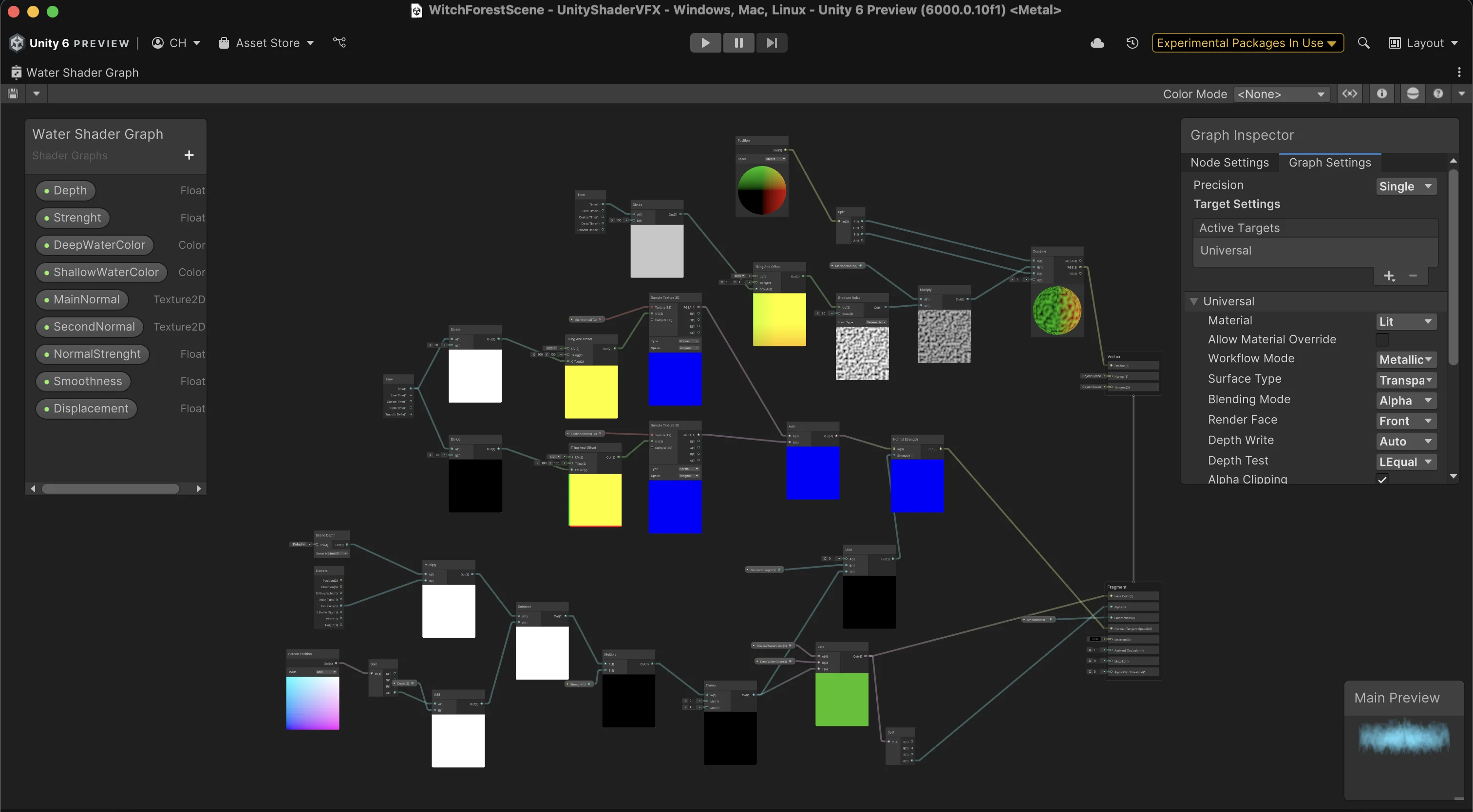
Reference:
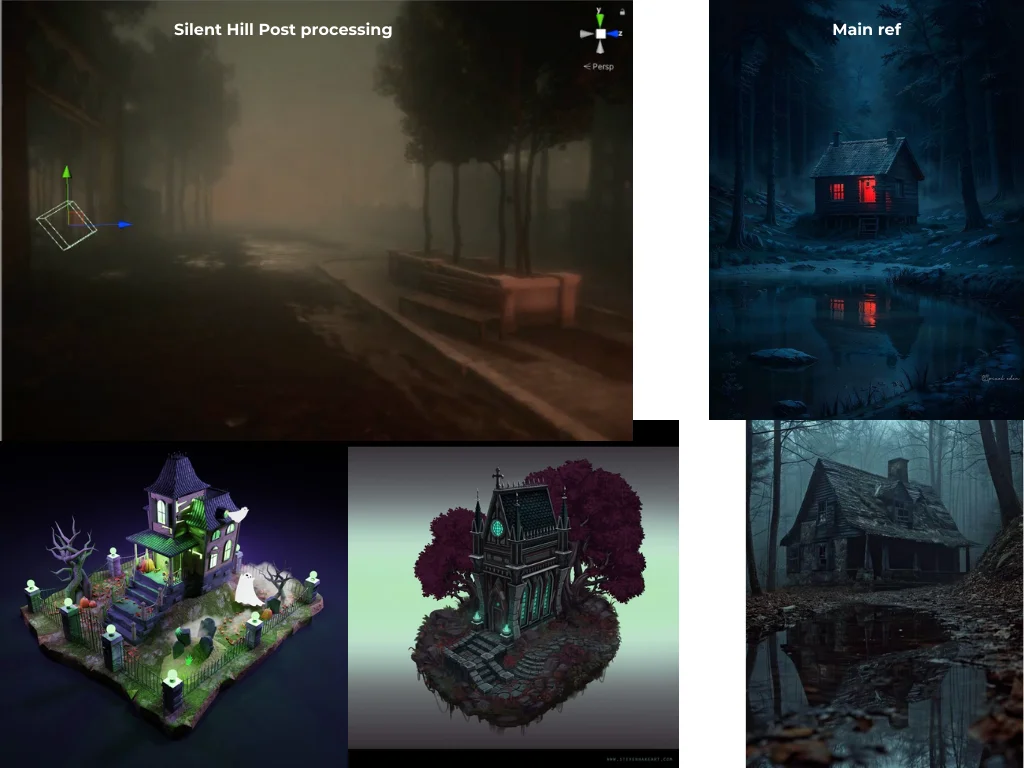
Reflection:
This project deepened my understanding of Unity’s particle system and Shader Graph. I created a stylized fire VFX and animated water shader, while also learning the process of integrating assets created in Maya into a real-time game engine.
During the process, I discovered that the pine branches—modeled as flat planes—were not visible from certain angles in Unity. This taught me the importance of enabling two-sided rendering in shaders or using alpha clipping to properly display textures with transparency. Overall, this project helped strengthen my skills in real-time VFX and the technical aspects of shader creation in Unity.